1. Log into your MSOS account
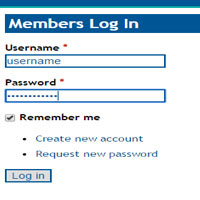
2. Click on “My account” to access your profile
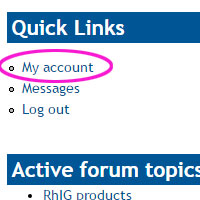
3. Click on the tab “Edit” to edit your profile
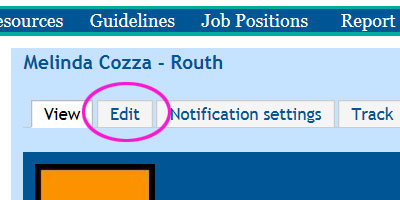 16
16
4. Scroll down to Signature and enter the text you would to have displayed
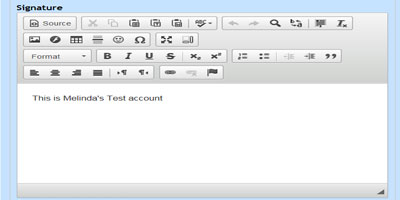
5. Make sure to save your changes by clicking "Save" at the bottom of the page
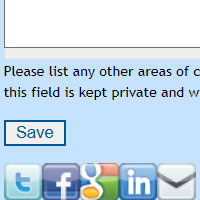
Your signature will now display at the bottom of your posts

